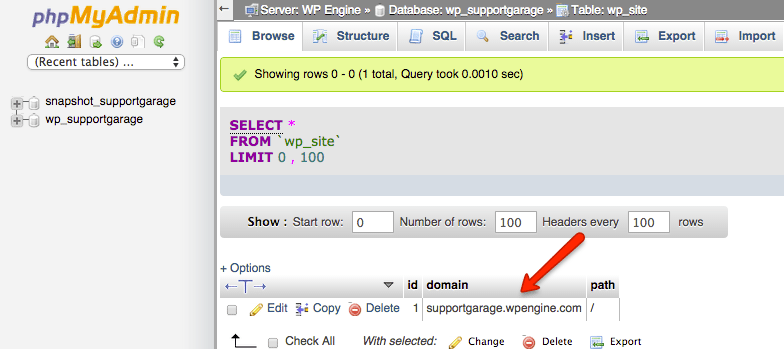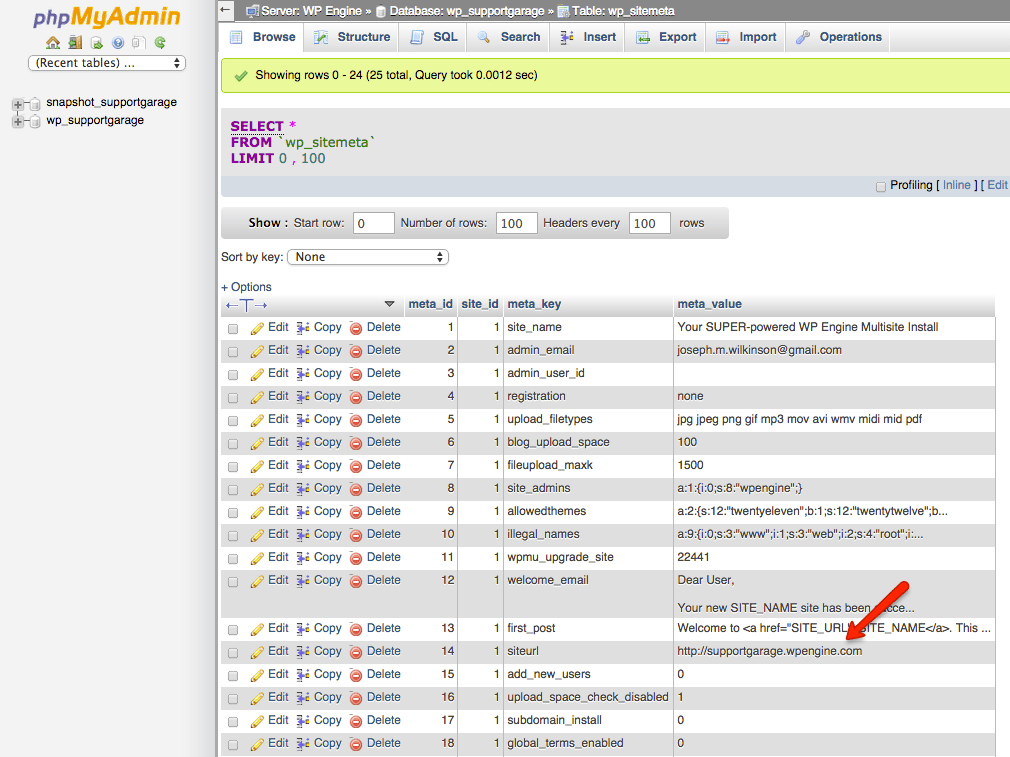If you want to change the primary domain of your WordPress multisite installation, there are 5 values to change. There is no need to perform a database dump. This is actually frowned upon, as WordPress stores serialized data in the database, and altering it can cause corruption. Here is a list of the 5 main tables and options that need to be changed (note that we’re assuming your table prefix is “wp_”. If you’re using a different table prefix, replace “wp_” in the following table names with your prefix):
- wp_options: options named “siteurl” and “home”
- wp_site
- wp_sitemeta: the option named “siteurl”
- wp_blogs: any entries in the “domains” column that have the old domain name
- wp_#_options: Each sub-site will have sets of tables that correspond to the blog_id in the wp_blogs table. You need to go to the wp_#_options table, where # corresponds to the blog_id, and update the “siteurl” and “home” settings in that table.
In order to make these changes, you’ll need to utilize PHPMyAdmin to edit your database.
Using the above bullet points – find the necessary tables, which are pointed out below and edit the URLs to the new domain you’re wanting:
Be sure to mirror the current syntax of HTTP or nonHTTP for each table. Here are two examples below of the wp_site table using nonHTTP and wp_sitemeta using HTTP:
WordPress has different rules for different fields. The wp_site and wp_blogs tables can NOT have http:// or a trailing slash at the end of the domain name, whereas in the wp_options table, it is required to have the http:// at the beginning. In the wp_sitemeta table it is required to have http:// at the beginning and a trailing slash at the end.
Also make sure to comment out any pre-defined constants in your wp-config.php file, as they will override settings in the database. Things such as:
define( 'WP_HOME', 'http://example.com' );
define( 'WP_SITEURL', 'http://example.com' );
After that, we have to manually tell our servers which domain is the new primary domain. We can make this change, and push it out in under a couple of seconds.
Note: In most cases you may/will need to update a entry in your WP-Config.php file. The code I would recommend taking a look at is the code snippet here:
define('WP_ALLOW_MULTISITE', true);
define( 'MULTISITE', true );
define( 'SUBDOMAIN_INSTALL', true );
$base = '/';
define( 'DOMAIN_CURRENT_SITE', 'mysite.wpengine.com' );
define( 'PATH_CURRENT_SITE', '/' );
define( 'SITE_ID_CURRENT_SITE', 1 );
define( 'BLOG_ID_CURRENT_SITE', 1 );
On the line that has “define(‘DOMAIN_CURRENT_SITE’,’mysite.wpengine.com’);”
You will replace “mysite.wpengine.com” with your domain. So for example:
define('WP_ALLOW_MULTISITE', true);
define( 'MULTISITE', true );
define( 'SUBDOMAIN_INSTALL', true );
$base = '/';
define( 'DOMAIN_CURRENT_SITE', 'mysite.com' );
define( 'PATH_CURRENT_SITE', '/' );
define( 'SITE_ID_CURRENT_SITE', 1 );
define( 'BLOG_ID_CURRENT_SITE', 1 );
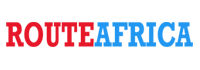
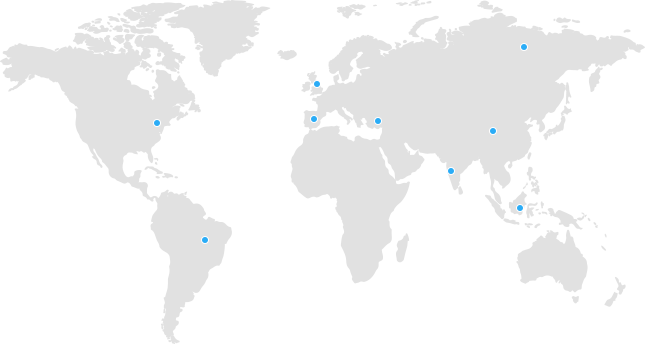
 Tanzania
Tanzania Kenya
Kenya Uganda
Uganda Rwanda
Rwanda South Sudan
South Sudan Nigeria
Nigeria Ghana
Ghana South Africa
South Africa Zambia
Zambia India
India United Kingdom
United Kingdom Global Route Africa
Global Route Africa