When checking on your emails you may see that the sort order is not how you want it, there are a number of ways to sort your emails, to set the sort order you will need to change this from within the webmail.
- Login to the webmail and then select the List Options button
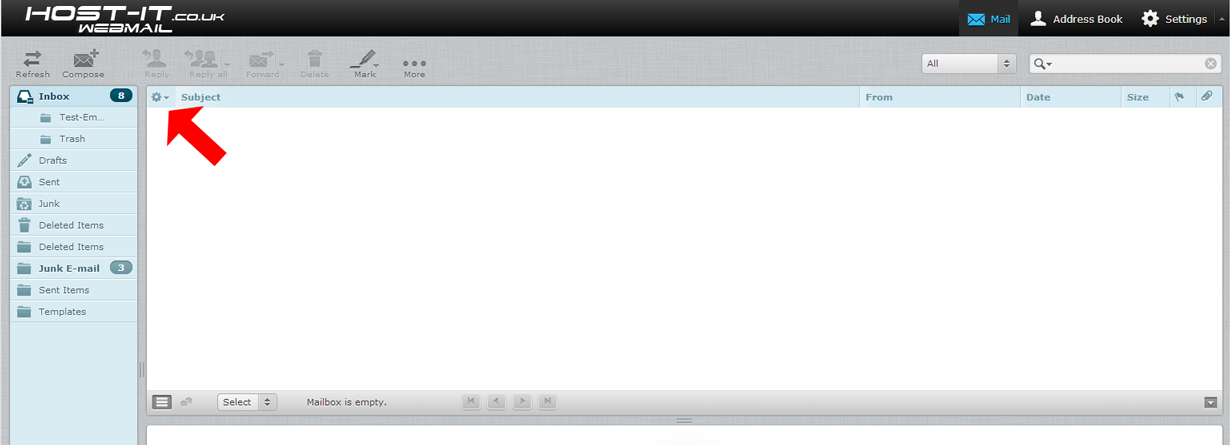
2. Change the Sorting Column to the type that is required (Arrival date & None is recommended) then select save
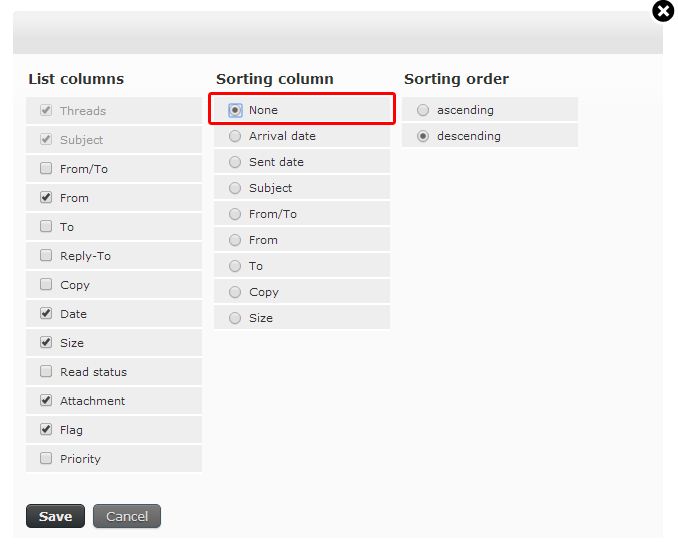
3. Complete
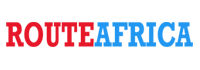
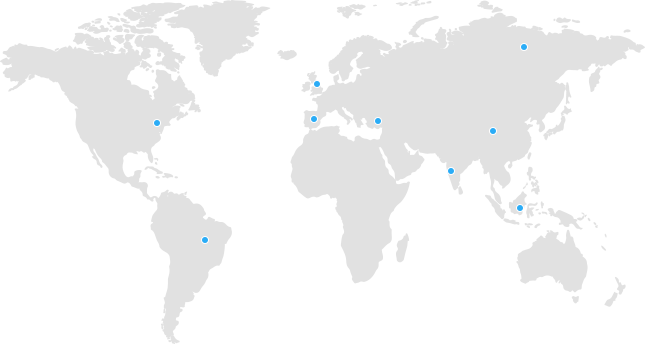
 Tanzania
Tanzania Kenya
Kenya Uganda
Uganda Rwanda
Rwanda South Sudan
South Sudan Nigeria
Nigeria Ghana
Ghana South Africa
South Africa Zambia
Zambia India
India United Kingdom
United Kingdom Global Route Africa
Global Route Africa
